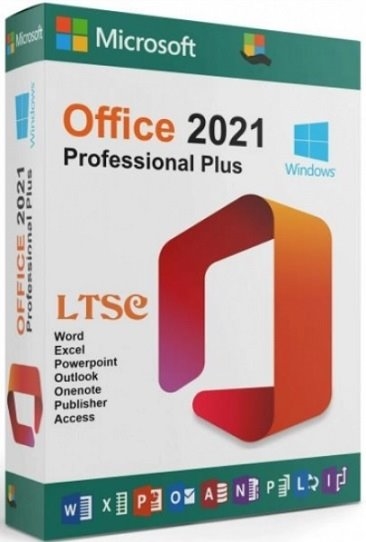 Microsoft Office LTSC 2021 Professional Plus 16.0.14332.20651 (x64) Repack | 2.3 GB
Microsoft Office LTSC 2021 Professional Plus 16.0.14332.20651 (x64) Repack | 2.3 GBMicrosoft Office 2021 is a new office suite from Microsoft that includes not only advanced features that help users be as productive as possible, but also effective management solutions, as well as a more comprehensive approach to security. Traditionally, it includes such applications as Word, Excel, Outlook, PowerPoint, SharePoint. The latest version of the office boasts a design update, increased stability, productivity, and a host of interesting innovations. For example, in the new version of Excel, the developers have made a number of new formulas and graphs for more convenient analysis and display of data. PowerPoint has enhanced visual animation capabilities with features such as morphing (Morph) and scaling (Zoom).
Assembly information:
General information:
Languages: Russian, English, Ukrainian + Office LP Integrator
Activation: AAct from Ratiborus, Microsoft Activation Script; online
Extensions: Office Tab Enterprise, Ubit Menu
Command line options for helper.exe
/S /INSTALL - silent installation
/PRO - Professional Plus installation
/WORD - WORD installation
/EXCEL - EXCEL installation
/POWERPOINT - POWERPOINT installation
/ACCESS - ACCESS installation (not available in the Standard version)
/OUTLOOK - OUTLOOK installation
/ONENOTE - ONENOTE installation
/XTEAMS - MICROSOFT TEAMS installation
/PUBLISHER - PUBLISHER installation
/XSTD - Standard installation
/WORD - WORD installation
/EXCEL - EXCEL installation
/POWERPOINT - POWERPOINT installation
/OUTLOOK - OUTLOOK installation
/ONENOTE - ONENOTE installation
/XTEAMS - MICROSOFT TEAMS installation
/PUBLISHER - PUBLISHER installation
/VISIOPRO - Visio Pro installation
/VISIOSTD - Visio Standard installation
/PROJECTPRO - Project Pro installation
/PROJECTSTD - Project Standard installation
/LANG=ID - selection of localization
where ID - language identifier, for example RU-RU, EN-US, UK-UA
The parameter can be specified several times, the first language will be the main one
/UPD - allow installation of Office updates (can be changed later in settings)
/KMS - offline activation using AAct and creating a reactivation task every 10 days
/KMS /AACT - offline activation using AAct without creating a reactivation task
/KMS /OHOOK - offline activation using MAS (Ohook method - permanent activation)
/KMS /ONLINEKMS =URL - online activation using a remote KMS server (default kms.loli.best)
/KMS /MAS - online activation using MAS and a remote KMS server
/ KMS /MONDO - online activation and Mondo license installation (activates some Office 365 features)
/RETTOVL - Retail to VL conversion (for example, to use MAK keys)
/MAK =key - MAK key installation
/OFFICETAB - Office Tab installation
/UBITRU - installation of the Russian version of UBit Menu
/UBITEN - installation of the English version of UBit Menu
Examples:
helper.exe /S /INSTALL /PRO /WORD /EXCEL /POWERPOINT /VISIOSTD /LANG=RU-RU /KMS
Installation of Professional Plus with applications WORD, EXCEL, POWERPOINT
Installation of Visio Standard
Language Russian, activation
helper.exe /S /INSTALL /XSTD /WORD /LANG=RU-RU /LANG=EN-US /UPD /KMS
Installation Standard with the WORD application
Language Russian (main) and English
Permission to install updates, activation
helper.exe /S /INSTALL /PROJECTPRO /LANG=UK-UA /LANG=RU-RU /KMS
Installation of Project Pro
Language Ukrainian (main) and Russian, activation
List of changes in the assembly:
[2024.03.15]
Updated: Office 16.0.14332.20651
Added: Microsoft Activation Script (MAS)
Added: Ohook permanent activation (offline + MAS)
Added: New command line options related to activation
Added: Ability to install and uninstall updated interface (Tools menu)
Added: Feature Mondo 2016 license installation (Tools menu)
Removed: Teams
Interface language: Russian, Ukrainian, English
Treatment: "Attention. A negative antivirus reaction is possible"
included
Type of medication: AAct activator from Ratiborus
System requirements:
Windows 10 / 11 (64-bit)





